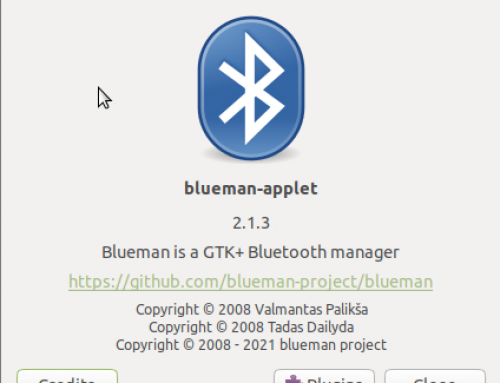Raspberry Pi a small Single Board Computer(SBC) which can do many things. One of the main difference between your computer/laptop and Raspberry pi is that it doesn't have Any BIOS and use Firmware to get booted to OS.
Due to different booting mechanism, the Raspberry Pi don't use GRUB at the time of writing this article. As always, by default most of the distros comes with GUI Boot Mode, which can not be switched to verbose mode by editing Grub file.
The GUI mode can be problematic when any background process at boot time (Like Disk Check) is ran and you have no idea why it is taking so much time.
To Enable verbose/text booting mode, edit cmdline.txt file inside /boot or /boot/firmware
Search for text quiet and remove it. Save the file and reboot. Now you can have Verbose/Text Mode on Raspberry Pi.