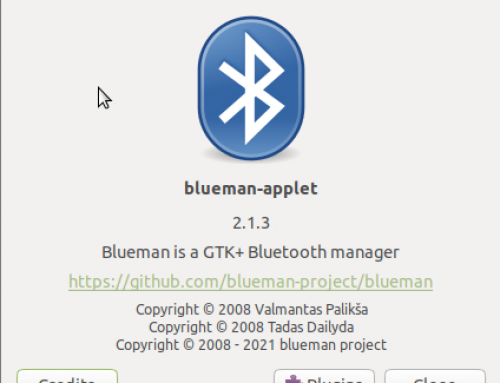Telegram CLI is a Telegram client running under command line. The command line can be helpful in automating messages over Telegram.
Telegram CLI can be downloaded from https://github.com/vysheng/tg
As of writing this article, there is no update on the repository since ages (Approx 5 Years since last commit, and with lots of PR Open), hence the installation instruction may be outdated.
Here is the step I've used to compile and run Telegram CLI
Step One: Install packages.
sudo apt-get install libreadline-dev libconfig-dev libssl-dev lua5.2 liblua5.2-dev libevent-dev libjansson-dev libpython3-dev make git python-is-python3
Step Two: Clone the repository
git clone --recursive https://github.com/vysheng/tg.git && cd tg
Step Three: Configure Compilation
./configure --disable-openssl --prefix=/usr CFLAGS="$CFLAGS -w"
We have disabled openssl and configured CFLAGS (Based on the Issue #1537)
Step Four: Compile
make
Step Five: Change Directory and run telegram-cli
cd bin
./telegram-cli
Now Telegram CLI is ready at your service 🙂