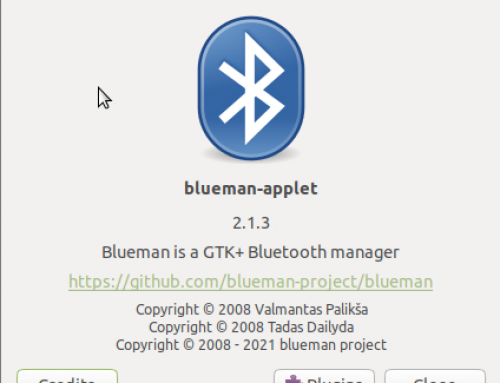Open SusE 11 is really nice linux distro ,made available by novell .It got many feature by default at the time of installation itself !!. One of this great feature is NTFS drive support.
Although root user has the full access [ i.e. Read Write and Executable ] permission by default. But other users don't . In this tutorial I will tell you how to enable Full access to other users too.
Prequisites :
1)know how to edit files
2)Root Permission
First logged in with root account [ either via console or via graphics ]
NOTE : USER CAN USE SUDO COMMAND ALSO
Then edit the /etc/fstab file
edit the following in the file
/dev/disk/by-id/scsi-URDEVICE_ID /windows/C ntfs-3g users,gid=users,fmask=133,dmask=022,locale=en_US.UTF-8 0 0
to following fmask and dmask
fmask=000,dmask=000
so that it should look like this
/dev/disk/by-id/scsi-URDEVICE_ID /windows/C ntfs-3g users,gid=users,fmask=000,dmask=000,locale=en_US.UTF-8 0 0
now unmount the volume and mount it again
#umount /windows/C/
and remount by
#mount -a
and the drive will be mounted with full access
If you have any problem please you are free to contact me [ comment here for it 😉 ]
Note:- I shud not be held responsible if you cause any data loss [ though nothing happen with me still its nice to write warning 😛 ]